Upgrading to 1.25
It is recommended that you keep your Kubernetes deployment updated to the latest available stable version. You should also update the other applications which make up the Charmed Kubernetes. Keeping up to date ensures you have the latest bug-fixes and security patches for smooth operation of your cluster.
You can check the latest release version on the Kubernetes release page on GitHub. Charmed Kubernetes is kept in close sync with upstream Kubernetes: updated versions will be released within a week of a new upstream version of Kubernetes.
<span class="p-notification__title">Note:</span>
<p class="p-notification__message"><strong>Kubernetes</strong> will automatically handle patch releases. This means that the cluster will perform an unattended automatic upgrade between patch versions, e.g. 1.24.1 to 1.24.2. Attended upgrades are only required when you wish to upgrade a minor version, e.g. 1.22.x to 1.23.x.</p>
You can see which version of each application is currently deployed by running
juju status
The ‘App’ section of the output lists each application and its version number. Note that this is the version of the upstream application deployed. The version of the Juju charm is indicated under the column titled ‘Rev’. The charms may be updated in between new versions of the application.
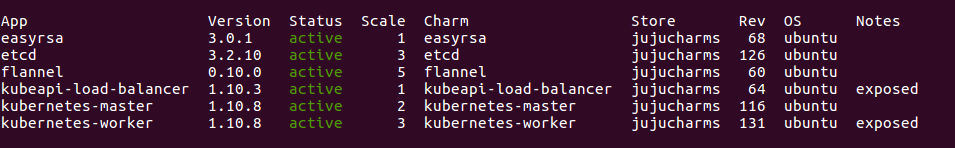
Before you begin
As with all upgrades, there is a possibility that there may be unforeseen difficulties. It is highly recommended that you make a backup of any important data, including any running workloads. For more details on creating backups, see the separate documentation on backups.
You should also make sure:
- The machine from which you will perform the backup has sufficient internet access to retrieve updated software
- Your cluster is running normally
- Your Juju client and controller/models are running the latest versions (see the Juju docs)
- You read the Upgrade notes to see if any caveats apply to the versions you are upgrading to/from
- You read the Release notes for the version you are upgrading to, which will alert you to any important changes to the operation of your cluster
- You read the Upstream release notes for details of deprecation notices and API changes for Kubernetes 1.25 which may impact your workloads.
It is also important to understand that Charmed Kubernetes will only upgrade and if necessary migrate, components relating specifically to elements of Kubernetes installed and configured as part of Charmed Kubernetes. This may not include any customised configuration of Kubernetes, or user generated objects (e.g. storage classes) or deployments which rely on deprecated APIs.
Infrastructure updates
The applications which run alongside the core Kubernetes components can be upgraded at any time. These applications are widely used and may frequently receive upgrades outside of the cycle of new releases of Kubernetes.
This includes:
- Docker
- easyrsa
- etcd
- flannel, calico or other CNI
Note that this may include other applications which you may have installed, such as Elasticsearch, Prometheus, Nagios, Helm, etc.
Upgrading Containerd
By default, Versions 1.15 and later use Containerd as the container runtime. This subordinate charm can be upgraded with the command:
juju upgrade-charm containerd
Upgrading etcd
As etcd manages critical data for the cluster, it is advisable to create a snapshot of this data before running an upgrade. This is covered in more detail in the documentation on backups (including how to restore snapshots in case of problems).
Upgrade the charm with the command:
juju upgrade-charm etcd
To upgrade etcd itself, you will need to set the etcd charm’s channel config.
To determine the correct channel, go to the releases section of the bundle repository page and check the relevant Charmed Kubernetes bundle. Within the bundle, you should see which channel the etcd charm is configured to use.
Once you know the correct channel, set the etcd charm’s channel config:
juju config etcd channel=3.4/stable
Upgrading additional components
The other infrastructure applications can be upgraded by running the upgrade-charm
command:
juju upgrade-charm easyrsa
Any other infrastructure charms should be upgraded in a similar way. For example, if you are using the flannel CNI:
juju upgrade-charm flannel
Note: Some services may be briefly interrupted during the upgrade process. Upgrading your CNI (e.g. flannel) will cause a small amount of network downtime. Upgrading easyrsa will not cause any downtime. The behaviour of other components you have added to your cluster may vary - check individual documentation for these charms for more information on upgrades.
Upgrading Kubernetes
Before you upgrade the Kubernetes components, you should be aware of the exact release you wish to upgrade to.
The Kubernetes charms use snap channels to manage the version of Kubernetes to use. Channels are explained in more detail in the official snap documentation, but in terms of Kubernetes all you need to know are the major and minor version numbers and the ‘risk-level’:
| Risk level | Description |
|---|---|
| stable | The latest stable released version of Kubernetes |
| candidate | Release candidate versions of Kubernetes |
| beta | Latest alpha/beta of Kubernetes for the specified release |
| edge | Nightly builds of the specified release of Kubernetes |
For most use cases, it is strongly recommended to use the ‘stable’ version of charms.
Upgrading the kube-api-loadbalancer
A core part of Charmed Kubernetes is the kubeapi-load-balancer component. To ensure API service continuity this upgrade should precede any upgrades to the Kubernetes master and worker units.
juju upgrade-charm kubeapi-load-balancer
The load balancer itself is based on NGINX, and the version reported by juju status is
that of NGINX rather than Kubernetes. Unlike the other Kubernetes components, there
is no need to set a specific channel or version for this charm.
Upgrading the kubernetes-control-plane units
Note: Older versions of Charmed-Kubernetes used kubernetes-master as the charm name. This has been updated
to kubernetes-control-plane. However, it is not possible to rename a deployed application. If you
originally installed version 1.23 or before, your units will follow the old naming scheme and you should
substitute kubernetes-control-planefor kubernetes-masterin the following commands.
To start upgrading the Kubernetes master units, first upgrade the charm:
juju upgrade-charm kubernetes-control-plane
Once the charm has been upgraded, it can be configured to select the desired Kubernetes channel, which takes the form Major.Minor/risk-level. This is then passed as a configuration option to the charm. So, for example, to select the stable 1.25 version of Kubernetes, you would enter:
juju config kubernetes-control-plane channel=1.25/stable
If you wanted to try a release candidate for 1.26, the channel would be 1.26/candidate.
Note:
Once the configuration has been changed, the charms will be put into a blocked state.
You must continue the upgrade process, even if you revert the configuration to the
currently active version of Kubernetes.
Once the desired version has been configured, the upgrades should be performed. This is done by running the upgrade action on each master unit in the cluster:
juju run-action kubernetes-control-plane/0 upgrade
juju run-action kubernetes-control-plane/1 upgrade
If you have more kubernetes-control-plane units in your cluster, you should continue and run this process on every one of them.
You can check the progress of the upgrade by running:
juju status | grep kubernetes-control-plane
Ensure that all the control plane units have upgraded and are reporting normal status before continuing to upgrade the worker units.
Upgrading the kubernetes-worker units
For a running cluster, there are two different ways to proceed:
- Blue-green upgrade - This requires more resources, but should ensure a safe, zero-downtime transition of workloads to an updated cluster
- In-place upgrade - this simply upgrades the workers in situ, which may involve some service interruption but doesn’t require extra resources
Both methods are outlined below. The blue-green method is recommended for production systems.
Blue-green upgrade
To begin, upgrade the kubernetes-worker charm itself:
juju upgrade-charm kubernetes-worker
Next, run the command to configure the workers for the version of Kubernetes you wish to run (as you did previously for the master units). For example:
juju config kubernetes-worker channel=1.19/stable
Now add additional units of the kubernetes-worker. You should add as many units as you are replacing. For example, to add three additional units:
juju add-unit kubernetes-worker -n 3
This will create new units to migrate the existing workload to. As you configured the version prior to adding the units, they will be using the newly-selected version of Kubernetes.
Now we can pause the existing workers, which will cause the workloads to migrate to the new units recently added. A worker unit is paused by running the corresponding action on that unit:
juju run-action kubernetes-worker/0 pause
juju run-action kubernetes-worker/1 pause
juju run-action kubernetes-worker/2 pause
...
Continue until all the ‘old’ units have been paused. You can check on the workload status by running the command:
kubectl get pod -o wide
Once the workloads are running on the new units, it is safe to remove the old units:
juju remove-unit kubernetes-worker/0
Removing these units from the model will also release the underlying machines/instances they were running on, so no further clean up is required.
Note: A variation on this method is to add, pause, remove and recycle units one at a time. This reduces the resource overhead to a single extra instance.
In-place upgrade
To proceed with an in-place upgrade, first upgrade the charm itself:
juju upgrade-charm kubernetes-worker
Next, run the command to configure the workers for the version of Kubernetes you wish to run (as you did previously for the master units). For example:
juju config kubernetes-worker channel=1.12/stable
All the units can now be upgraded by running the upgrade action on each one:
juju run-action kubernetes-worker/0 upgrade
juju run-action kubernetes-worker/1 upgrade
...
Upgrading the Machine’s Series
All of the charms support upgrading the machine’s series via Juju.
As each machine is upgraded, the applications on that machine will be stopped and the unit will
go into a blocked status until the upgrade is complete. For the worker units, pods will be drained
from the node and onto one of the other nodes at the start of the upgrade, and the node will be removed
from the pool until the upgrade is complete.
Verify an Upgrade
Once an upgrade is complete and units settle, the output from:
juju status
… should indicate that all units are active and the correct version of Kubernetes is running.
It is recommended that you run a cluster validation to ensure that the cluster is fully functional.
